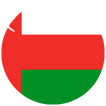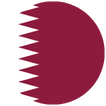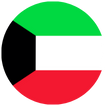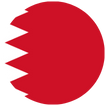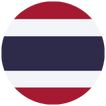Always Stay in Touch,
No Matter Where You Are!
All Packages You’ll Love
Get the Right eSIM Plan for Your Next Destination
How AirNet Works

Install the
AirNet eSIM App
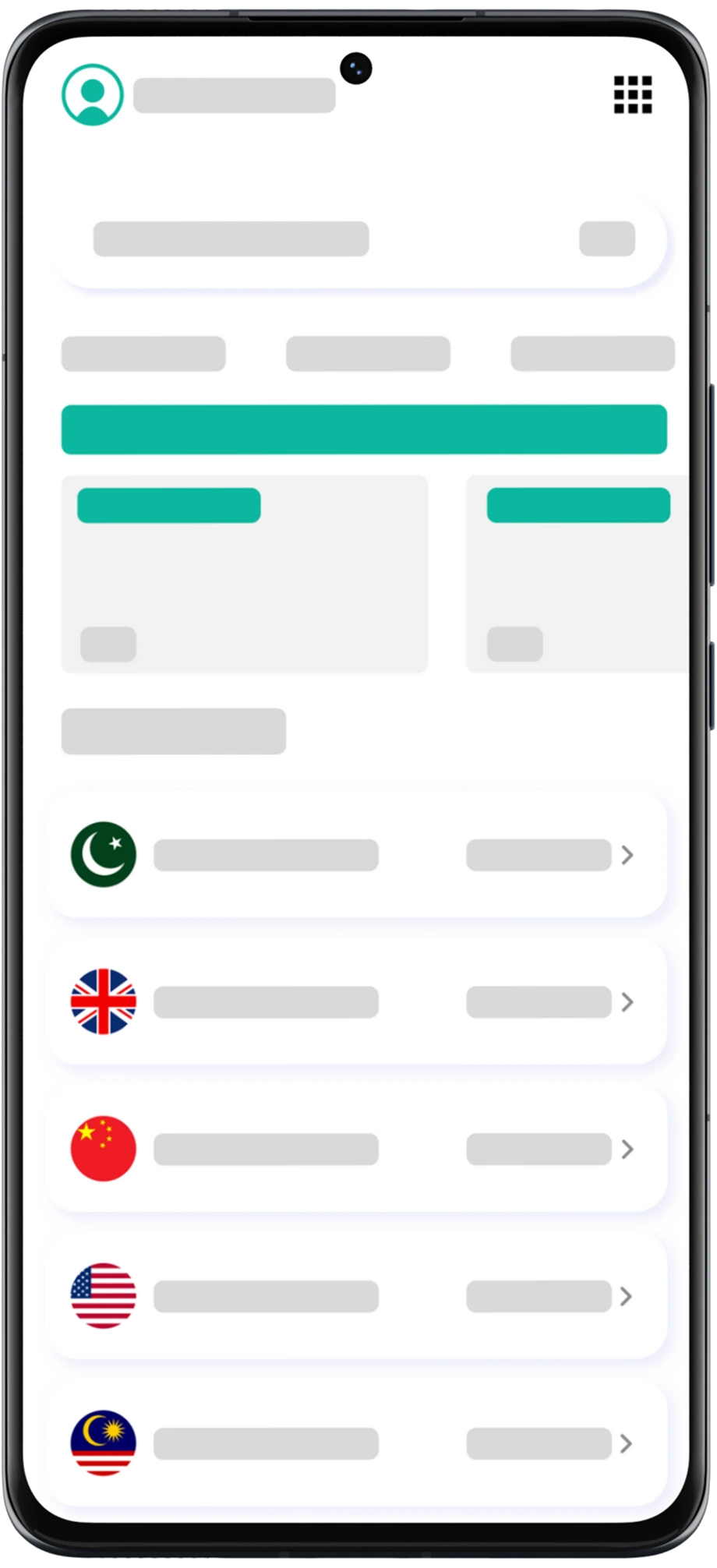
Choose the
Destination & Package

Install your eSIM
By Scanning QR Code
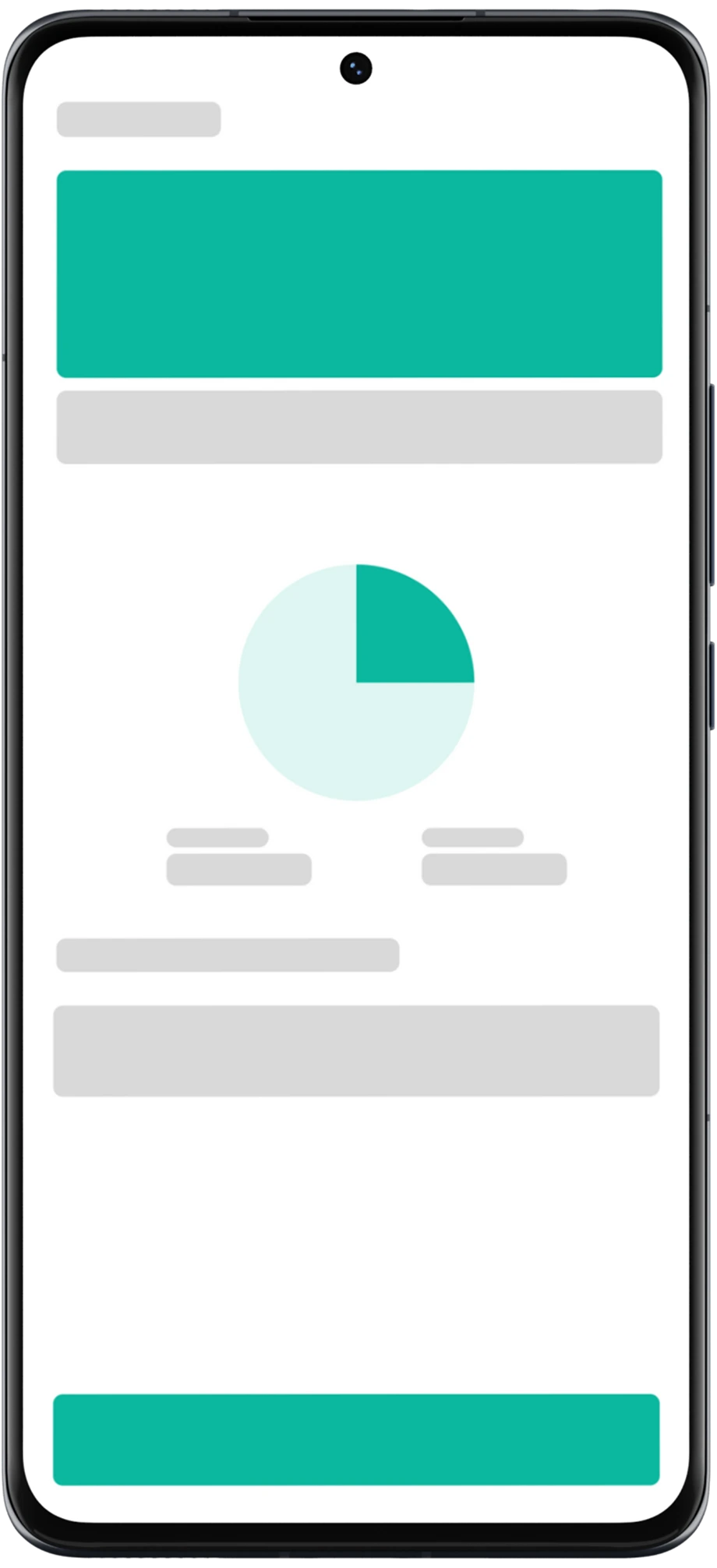
Enjoy High Speed
Internet
Why Choose Airnet eSIM?
Reliable global connectivity wherever you go, without compromise. Transparent pricing and fast, secure service , no hidden surprises. Our dedicated 24/7 support ensures you stay connected with confidence.
Affordable
Choose a data plan that fits your budget perfectly
Works in 190+ Countries
Stay Connected in 190+ countries with AirNet eSIM app
Avoid Roaming Fee
Stay Connected without expensive roaming charges
Flexible Travel Guarantee
Change of plans? Get a full refund up to 6 months
What People Say About Us
I used AirNet during my Umrah trip and it was a lifesaver. Installed it at the airport and had high-speed internet instantly. Was able to stay connected with my family and use navigation apps easily.

Ayesha Siddiqui
Homemaker
Perfect solution for international business travel. The app interface is clean and intuitive, activation was instant, and I got 50+ Mbps speeds everywhere. Saved our company thousands in roaming charges with transparent pricing.

Michael Chen
CEO
Attended a tech conference across Europe and needed constant internet. AirNet worked perfectly from airports to hotels. Loved the real-time usage updates and flexible packages.

Abdul Hameed
IT Consultant
Initially skeptical about eSIM technology, but AirNet proved me wrong. Installation was seamless, speeds were remarkable even in developing regions, and pricing was exactly as advertised. Support team was incredibly helpful and patient.

Maria Santos
Business Consultant
Leading international tour groups requires constant connectivity for logistics and guest services. AirNet has been flawless across 25+ countries with quick activation and accurate coverage maps. Guests are always impressed with instant hotspot access.

Jennifer Adams
Tour Leader
Software developer working remotely across 20+ countries over the past year. The app’s technical implementation is impressive with seamless provisioning and robust security. Speeds consistently exceed 30 Mbps, perfect for video conferences.

Priya Patel
Developer
Corporate training across global offices requires seamless connectivity for presentations and client communication. AirNet never fails with consistent high-speed performance everywhere. Pre-purchasing packages saves valuable time during travel.

Abdul Rehman
Corporate Trainer
FAQs
Do You Have Any Questions?
Discover effortless global connectivity that accompanies you worldwide, ensuring flawless performance at every destination. Embrace transparent pricing with rapid, secure service, complete clarity, no hidden elements. Our committed support specialists remain available around the clock, empowering you to stay connected with complete assurance.
An eSIM (embedded SIM) works just like a regular SIM card but without needing a physical chip. Instead of inserting anything into your phone, you install it by scanning a QR code. It gives you internet access just like a normal SIM, but with less hassle.
When your data is low, open the AirNet app, go to your active eSIM plan, and tap “Top Up.” You’ll see different data options. Choose one, pay, and your data will be added right away, no need to reinstall or scan anything again.
After buying a data plan, you’ll receive a QR code in the app. This code is used to install your eSIM. Just go to your phone’s “Mobile Network” settings, select “Add eSIM,” and scan the QR code. The internet will start working once the eSIM connects.
Most newer phones support eSIM. iPhones from XS and newer, Samsung Galaxy S20 and up, and Google Pixel 3 and up are compatible. You can check in your phone’s settings or ask our support if you’re unsure.
You can activate it either way. If you want internet right after landing, it’s a good idea to install and activate the eSIM just before your flight or once you arrive.
Some of our eSIM plans are designed for a single country, while others are regional and cover multiple countries. Be sure to check the plan details in the app before purchasing.
Your plan begins when your eSIM connects to the supported local network, not when you purchase it or scan the QR code. So your days of validity only start once you start using the eSIM.
No, AirNet eSIMs are data-only. You can’t make regular calls or send SMS, but you can use internet-based apps like WhatsApp, Telegram, and Zoom for calls and messages.
Yes! You can turn on your phone’s hotspot and share your internet with friends, your laptop, or other device, just like you would with a regular SIM.
No. eSIMs are linked to your phone after they’re installed. They can’t be reused or shared once scanned. Each person should use their own eSIM for the best experience.